We updated our mobile app! Here are all the new features and instructions on how to use them.
Yes, it's true, we updated our mobile app, and there are a ton of new things you can do with it! First, if you haven't done so already, go download it from your Apple or Android app store, then come back here and we'll show you what's new.
Here's the home screen -- it should look like this when you launch the app:

As you can see, there are now multiple streams to choose from in addition to our main live stream. Simply tap the play button on each stream to listen.
Now, if you press the menu button in the top left corner (three horizontal lines), you'll see this sidebar:
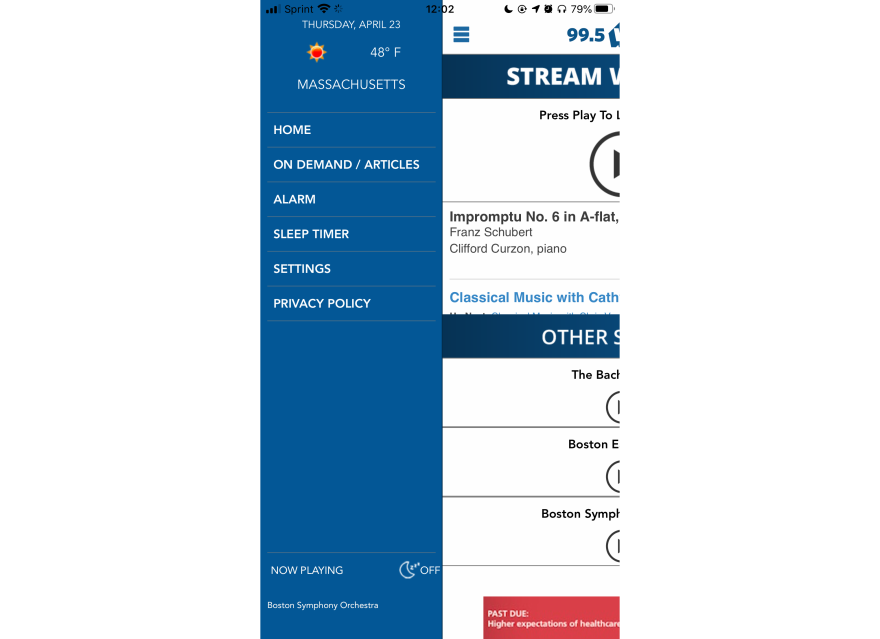
The "Home" button will take you right back to the launch screen.
"On Demand/Articles" will take you here:
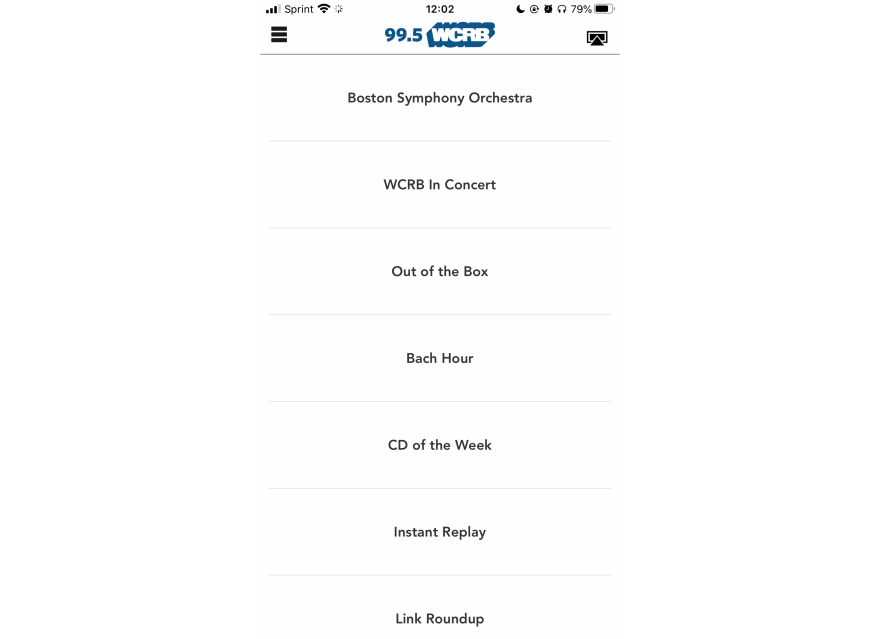
If you tap "Boston Symphony Orchestra," for example, you'll see a page of all of our recent BSO broadcasts:

And tapping any of the items in the list will open the article.

This is how you can access any of our on-demand concerts, and read pretty much every article and blog post we've ever written.
Now let's go back to the menu. If you touch "Alarm," it'll bring you here:

You can set your phone alarm to automatically wake you up to WCRB or any of our online streams -- how cool is that?!
There's also an option to set a sleep timer (great for those of us who like to wind down with music in the evenings):

One more important additional feature: our app is now compatible with Apple CarPlay and Android Audio!
We hope you love this update. Thanks and happy listening!



